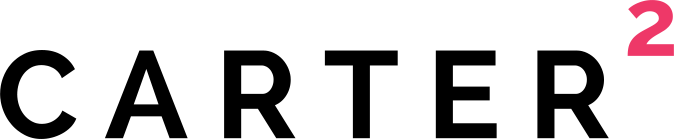How To Install The Google Tag For Conversion Tracking
Key Points:
- Proper installation of the Google Tag is essential for effective conversion tracking in Google Ads campaigns.
- Conversion tracking allows advertisers to measure the success of their campaigns and optimize their strategies.
- This post provides step-by-step instructions on how to install the Google Tag for conversion tracking.
Understanding the Importance of Proper Google Tag Installation
One of the key elements in running successful Google Ads campaigns is having accurate conversion tracking. This allows advertisers to measure the effectiveness of their campaigns and make informed decisions to optimize their strategies. The Google Tag is a crucial tool for tracking conversions, and it needs to be properly installed to ensure accurate data collection.
The Google Tag is a small snippet of code that needs to be placed on the conversion page of a website. This code tracks actions taken by users on the website, such as completing a purchase or filling out a form, and sends this data back to Google Ads for analysis. Without the proper installation of the Google Tag, conversion tracking will not function correctly, resulting in inaccurate data and missed opportunities for campaign optimization.
Installing the Google Tag may sound complex, but it can be done easily by following a few simple steps. First, you need to create a conversion action in your Google Ads account. This action will define the specific action you want to track, such as a purchase or a sign-up. Once the conversion action is created, Google Ads will generate a corresponding Google Tag code snippet for you to install on your website. Simply copy and paste this code into the conversion page or use a tag management system like Google Tag Manager.
It is essential to place the Google Tag code snippet in the correct location on your website. Ideally, the code should be placed just before the closing tag of the conversion page. This ensures that the code is executed after all other page elements have loaded, providing accurate tracking of conversions.
Proper installation of the Google Tag for conversion tracking is crucial for any Google Ads campaign. As explained in the article, inaccurate installation can result in missed tracking opportunities and unreliable data. By following the step-by-step instructions provided, advertisers can ensure that their conversion tracking is set up correctly, allowing them to measure the success of their campaigns and make data-driven decisions to optimize their strategies.
Quote:
“Without the proper installation of the Google Tag, conversion tracking will not function correctly, resulting in inaccurate data and missed opportunities for campaign optimization.”
Our Experience:
Accurate conversion tracking is vital for measuring the success of Google Ads campaigns and optimizing strategies. We have found that properly installing the Google Tag is essential to ensure accurate data collection. By following the step-by-step instructions provided in this article, advertisers can confidently set up conversion tracking and make informed decisions based on reliable data. It is important to place the Google Tag code snippet in the correct location on the conversion page, ensuring that it is executed after all other page elements have loaded. This ensures accurate tracking of conversions and provides a solid foundation for effective campaign optimization.
Original article: https://www.searchenginejournal.com/how-to-install-the-google-tag-for-conversion-tracking/496410/
*AI wrote this content and created the featured image; if you want AI to create content for your website, get in touch.