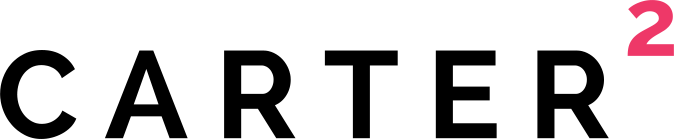Remarketing with Google is a powerful strategy to re-engage users who have previously visited your website. By showing tailored ads across various platforms within the Google Network, you can increase brand recall and encourage users to return to your site to complete a purchase or take other desired actions. This guide will walk you through setting up and optimising your Google Remarketing campaigns.
Step 1: Understand Google Remarketing
Before diving in, understand what Google Remarketing is. It’s a feature within Google Ads that allows you to reach individuals who have previously interacted with your website or mobile app.
Step 2: Set Up Your Google Ads Account
If you haven’t already, set up your Google Ads account. This is where you’ll manage all your remarketing activities.
Step 3: Add the Google Remarketing Tag to Your Website
The remarketing tag is a small snippet of code that you place on all website pages. This tag allows Google to add visitors to your remarketing audiences through browser cookies.
Step 4: Create Your Remarketing Lists
Within Google Ads, create lists to segment your audience based on their behaviour on your site. For instance, you might have one list for users who visited a particular product page and another for those who abandoned their shopping cart.
Step 5: Develop Engaging Ad Creative
Design ads that will appeal to the segments you’ve created. Personalisation is key here. Tailor your message and visuals to resonate with the experience the users had on your site.
Step 6: Launch Your Campaigns
Set up your campaigns in Google Ads, choosing “Display Network” or “Search Network” depending on where you want your ads to appear. Then, select your target audiences and set your budget and bids.
Step 7: Monitor and Optimise
Use Google Ads’ reporting tools to monitor the performance of your remarketing campaigns. Look at metrics such as click-through rate (CTR), conversion rate, and return on ad spend (ROAS). Optimise your campaigns by adjusting your ad creative, targeting settings, and bids.
Step 8: Ensure Ad Compliance
Stay compliant with Google’s advertising policies and privacy regulations. Ensure your remarketing lists are anonymised, and users have the option to opt out of cookie tracking.
Google Remarketing is an indispensable tool in the digital marketer’s arsenal.
It allows for sophisticated targeting and personalisation to significantly improve conversion rates and ROI. By following these steps, you’ll be well on your way to executing successful remarketing campaigns that help you achieve your business objectives.
Ready to boost your conversion rates with Google Remarketing?
Review your website traffic to identify key visitor segments and tailor your ads to re-engage them. With a strategic approach, you can turn past visitors into loyal customers. Need help? Get in touch.